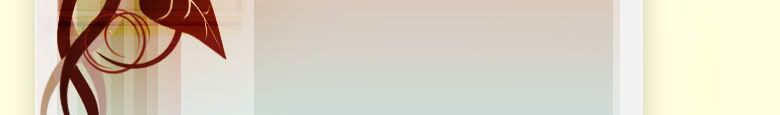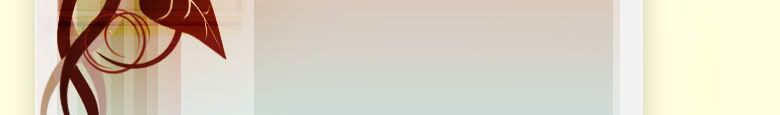Finally completed my three day stint at Raffles Place. First 2 days were pretty mundane, photocopy, filing, photocopying, filing and more photocopying n filing. I nearly died in the office today coz I need to do some compilation on excel. I was going mad trying to figure out how to get rid of the #DIV/0! error that appears all over the excel sheet. -_-" After meddling around for the entire morning I finally figured out how to get rid of it! -_-"
Ok, Excel Lesson #1
To get rid of the #DIV/0! that will appear when you try to get AVERAGE of a number of columns, certain columns might be blank thus resulting in the error, use the IF statement to check for error.
e.g. =IF(ISERROR(AVERAGE(C5:C40)),"",AVERAGE(C5:C40))
The ISERROR will check if the average is an error, if it is, an empty string will appear but if no error, the average value will appear.
Bonkers @ 6/12/2007 09:39:00 PM